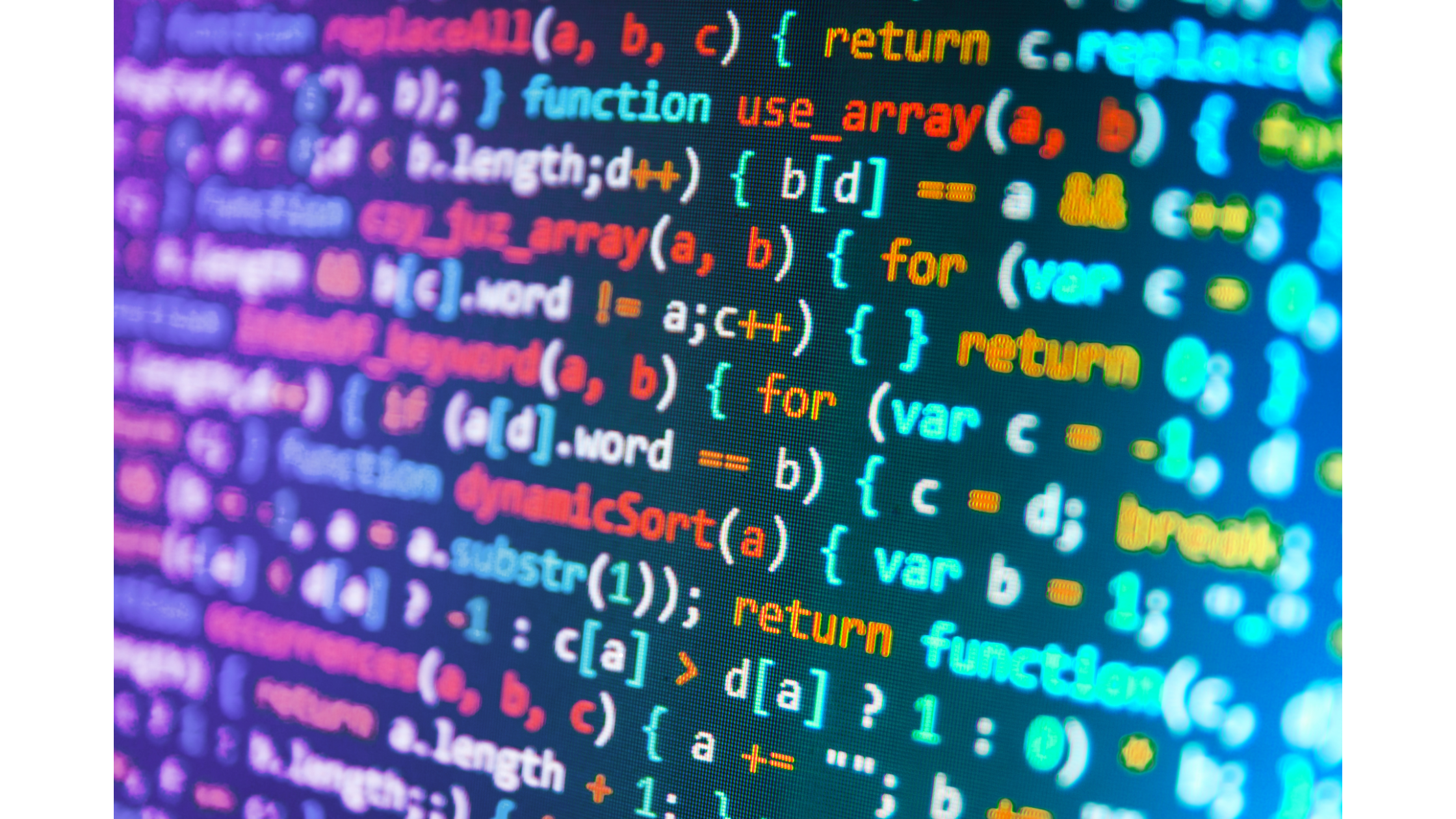|
Getting your Trinity Audio player ready...
|
In the previous article we talked about AI being one of the greatest ways to learn programming nowadays.
If you haven’t read it yet, I recommend you to do so by clicking here.
Then come back to this article and find out how you can take your programming to the next level.
Today, I will let out some insider secrets on how using AI chatbots can make you not only program better but also faster.
With time being our most precious asset, have you ever considered the fact that coding more efficiently and faster than your competitors would allow you to achieve more?
I see your interest growing by the minute… Well, I won’t keep waiting any longer… so here is what’s coming next:
Having the ability to create and deploy software rapidly can give a significant advantage.
That’s when AI is a lifesaver.
Whenever you have been held up with bugs, need to enhance your code, or automate some repetitive tasks; AI can give you fast and dependable remedies.
Instead of all day looking for answers, build, create, and invent because that is what matters.
7 ways to Leverage AI To Increase Programming Speed

1. Simplify Your Workflow with Short Code Snippets
AI chatbots may be used in generating template code…
Writing boilerplate codes is one of the most time consuming activities in programming.
Instead of typing the same structures repeatedly, one can ask AI to craft them on their behalf.
For instance, whenever you need to develop a simple CRUD python flask app, ask AI to make you a repetitive app template.
- “Can you do me a favor by making an ordinary CRUD application using Python on Flask framework?”
In this case, AI will give you its existing templates so that you focus on what makes yours unique.
Example Prompt:
- “Could you please provide me with some boilerplate code for REST API written in Express using Node.js?”
2. Real-time Debugging Assistant
Immediate Assistance for Error Messages.
Are there ever those error messages that just leave you stunned and do not know what they mean?
Instead of checking Stack Overflow, ask AI chatbots or copilots.
And then, it will give you some quick suggestions of how to fix it for example by giving an error message and briefly saying what you were trying to do .
Example Prompt:
- “I’m getting a ‘TypeError: Cannot read property ‘map’ of undefined’ in my React application. What could be causing this?”
3. Optimize Code for Performance
Refactor Code Efficiently.
However, performance is key when it comes to code optimization but this can take up a lot of your time.
Therefore, AI can give you refactoring advice and highlight inefficient parts of your code.
Just paste your code in the AI system and ask for help on how to make it better.
Example Prompt:
- “Can you help me optimize this Python code for better performance?”
4. Automate Repetitive Tasks
Make Your Own Scripts.
You can’t imagine how many hours you save by automating repetitive tasks.
For example, use AI to produce scripts that will deal with data migration, batch files processing and automated tests.
Give detailed instructions about your assignment and let AI create a script for you.
Sample Prompt:
- “Create a python script for batch resizing images in a folder.”
5. Interactive examples that improve learning process
Learning new frameworks or languages is very hard.
Through AI, this becomes an easier job for developers as they can give live examples of the code and explanations on the same.
For step-by-step guides or any given particular so one can have experienced them practically.
Example Prompt:
- “Do you have a step by step guide on setting up a basic project with react and redux?”
6. Instant Documentation Lookup
Call-up Documentation Snippets.
Instead of having to go through long complicated documentation just ask AI anything specific.
You may inquire about what syntax is needed for a specific function or provide library features explanation using short answers from in order to save time.
Example Prompt:
- “How do I use the use effect hook in React?”
7. Leverage Pre-trained Models and APIs
Integrate More Advanced Functionalities.
For more complicated projects, pre-trained models or APIs incorporation could be enormous time savers.
How can I include them in my projects using this chatbot service? Right from creating authentication procedures to handling API responses.
Example Prompt:
- “How can I integrate GPT-3 API into my Python application?”
8. Collaborate More Effectively
Generate Code Comments and Documentation.
Writing documentation can be tedious, but it’s important when working together.
A well-documented code is beneficial for others to understand the inner workings of the program.
AI can help you produce clear and concise comments on codes and documentation that will help other people read your codes more easily.
Example Prompt:
- “Could you please assist me in documenting this function which calculates the factorial of a number?”
Through the incorporation of AI into programming workflow, the speed at which developers build their products increases tremendously.
They do so by generating boilerplate code or offering real-time debugging support.
These time-saving features have made computer engineers more productive over time, allowing them to build more advanced software products faster.
Remember, time is money, and as technology advances every day, computer scientists’ abilities must keep pace with it.
Therefore, if you want to remain competitive in this dynamic discipline, you should start using AI right away to overcome your competitors effortlessly!